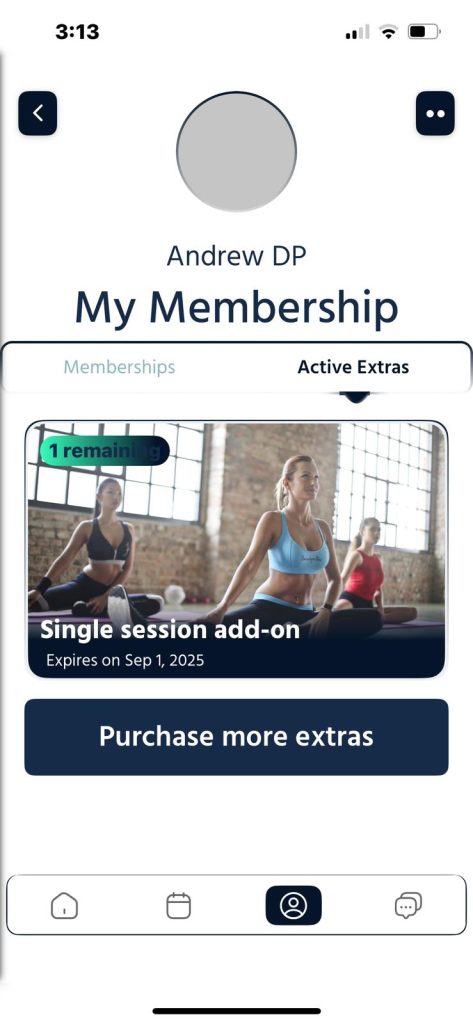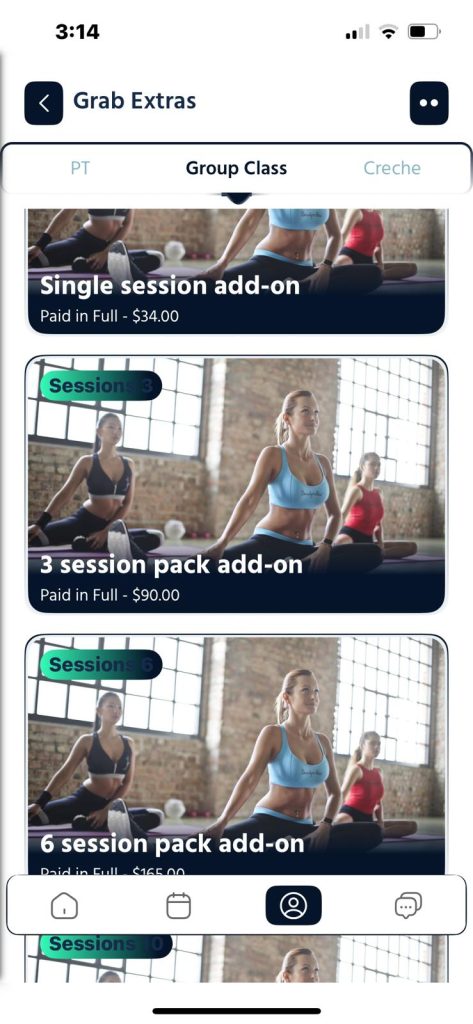On your computer?
Login Here to manage your membership.
On your phone or tablet?
Download the MyClub Fitness from the Apple Store or Google Play
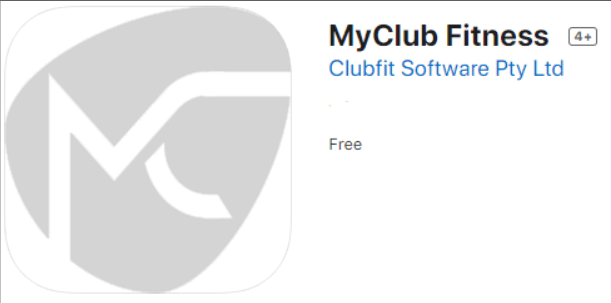
Using the app
- Sign into the app using your email address and chosen password
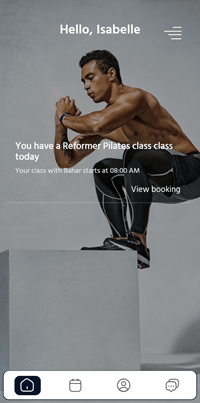
At the bottom of the screen you will see four icons.
The first icon is your Homepage
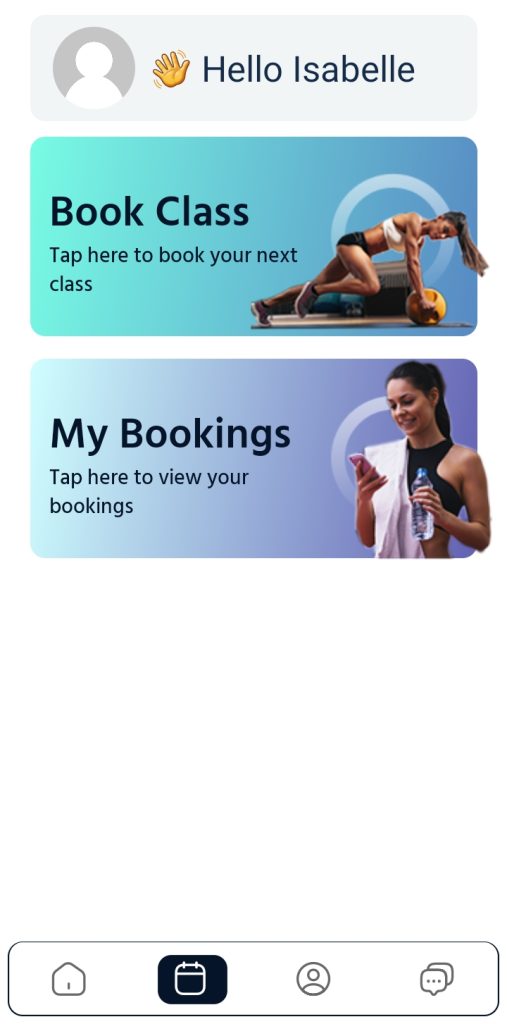
The second icon allows you to Book a Class and also view Currently Booked Classes (next picture)
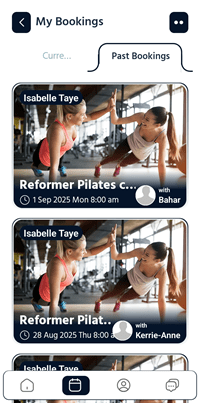
Under Current Bookings (first tab), you will be able to Cancel any upcoming classes.
Under Past Bookings you will be able to see previously attended classes and instructors
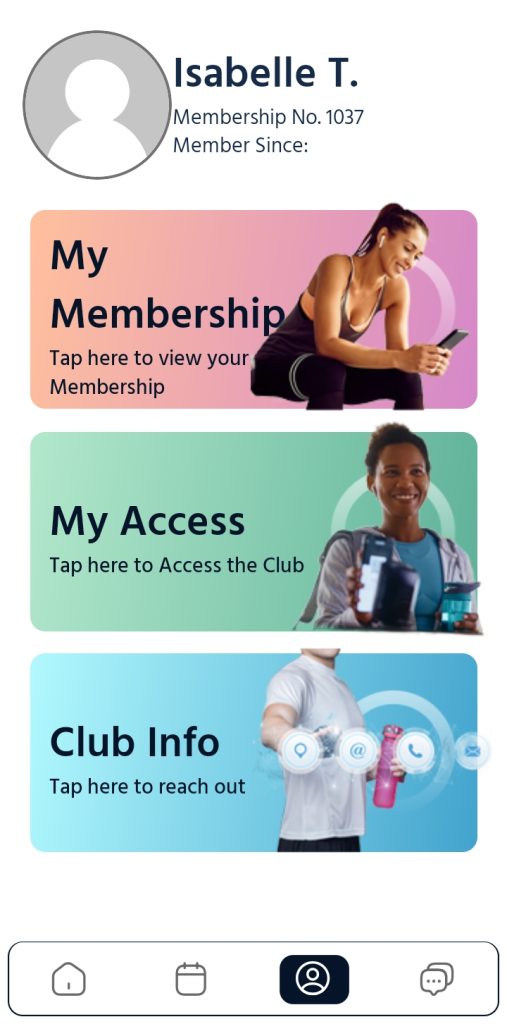
The third tab allows you access to view and update your membership details.
Inside My Membership, you will be able to purchase extra classes as a single session add-on (below left) or buy new packages (below right).